Sometimes experience leads you astray. It happened to me about a month and a half ago, when I published the post "Bash on Windows". I was sure the recent Windows news about Microsoft providing a linux shell within windows were another classic April Fool's joke.
turns out I was wrong.
But first, a little bit of apologetics:
I had good grounds for this assumption, in the form of past April Fool's jokes:
But first, a little bit of apologetics:
I had good grounds for this assumption, in the form of past April Fool's jokes:
- Microsoft announces its own linux os
- Microsoft Admits It's Been Using a Modified Linux Kernel for Years
- Linus Torvalds (the creator of Linux, and a champion of free and open source software) has agreed to join Microsoft as the project head of the upcoming Windows 9 project
- Microsoft to Release Visual Studio 2005 for Unix/Linux
- Microsoft Porting SQL Server To New Platforms, including Linux
- Microsoft to base next generation OS on OpenBSD
True, none of those jokes is in the same league of the now legendary clippy returns, and it is also true that Microsoft has been outperformed in the April Fool's caregory by Google for years. And yet, the combination of the timing and the content sent me to a completely wrong conclusion.
Now it is high time to state the correct facts.
Now it is high time to state the correct facts.
In the last month accumulating pieces of technology news made me doubtful about that earlier liar-liar pants on fire call. A recent April 26th Microsoft blogs update made me realize that this news item is the real thing.
Still, being a doubtful person, I wanted to see for myself if and how this works. So I followed the instructions on Microsoft developer that explain how to install "Bash on Ubuntu on Windows".
Naturally, it wasn't as swift and quick as one could have anticipated. Why? mainly because this bash on windows option is still in beta.
So, what one has to do to install Bash on Microsoft:
1) Configure windows update so that it will deliver new Windows beta features, through Microsoft's Windows Insider.
Before I explain how to do that, let's stop for a minute.
Don't take this lightly.
Working with Windows Insider builds means that your entire workstation is working with a beta stage operating system.
Do this with your own judgement and care.
Me? I use Linux Mint most of the time nowadays, so what do I care if my Windows 10 gets less stable ?
Having decided to boldly go into Microsoft betas world, first you need to become a registered Windows Insider.
.
Afterwards, on your machine, open Settings \ Update & Security.
Click The "Advanced options".
Click the "Get Started" button and sign in using your Microsoft Account and password (the one which you used to register into the Windows Insider program).
I don't know if it is universal, but my Windows thought it necessary to reboot at this stage.
Theoretically, you'd expect that afterwards Windows update would promptly bring you the latest builds in the insider program. But however frequently you are going to check for updates and new preview builds, they will take their time before they appear.
Before I explain how to do that, let's stop for a minute.
Don't take this lightly.
Working with Windows Insider builds means that your entire workstation is working with a beta stage operating system.
Do this with your own judgement and care.
Me? I use Linux Mint most of the time nowadays, so what do I care if my Windows 10 gets less stable ?
Having decided to boldly go into Microsoft betas world, first you need to become a registered Windows Insider.
.
Afterwards, on your machine, open Settings \ Update & Security.
Click The "Advanced options".
Click the "Get Started" button and sign in using your Microsoft Account and password (the one which you used to register into the Windows Insider program).
I don't know if it is universal, but my Windows thought it necessary to reboot at this stage.
Theoretically, you'd expect that afterwards Windows update would promptly bring you the latest builds in the insider program. But however frequently you are going to check for updates and new preview builds, they will take their time before they appear.
Windows update is its own master, it has its own pace (as following discussion - "windows 10 insider preview build 10240 not appearing on windows update" teaches).
My own personal experience? having configured everything to work with windows 10 insider, it took less than 24 hours but more than 12 before I got to see the following sight:
(I know, I can go over Windows logs and find the accurate time. I have a life. Let's settle with 12-24, ok?)
2) Now, with the build applied, go to Settings\Update&Security, choose "For developers" and choose the "developer mode" radio button.
My own personal experience? having configured everything to work with windows 10 insider, it took less than 24 hours but more than 12 before I got to see the following sight:
As always with Redmond's best - a reboot shall be required after your "OK"...
3) Having rebooted and returned, we can enter cmd (as admin) and execute bash for the first time... in which you shall be asked to confirm the license terms, and afterwards ms-bash will download and install the assortment of tools that is ubuntu (minus the kernel. this isn't about virtual machines, this isn't about an operating system to replace windows, this is more about windows emulating linux).
Afterwards, at the end of installation you are requested to provide a username and password. By this you are creating your user and password (for sudo and such). Write those down somewhere or memorize them.
You will need them.
You will need them.
And then,
at last,
one can play a little with the new toy!
My first impressions - a rather messy and confused report on my first usage of Microsoft Bash.
Line completion acts quite like bash, but as far as complex folder names are concerned, it still has some window-ish drawbacks in it (try cd-ing into a folder with spaces in its name)
Line completion acts quite like bash, but as far as complex folder names are concerned, it still has some window-ish drawbacks in it (try cd-ing into a folder with spaces in its name)
A small test with working with environment variables went quite well:
export PS1="\u@\h:"
(I hate long prompts and I don't really trust them, so that they don't spare me the necessary pwd-ing)
Next, lets see if we can run something with dependencies. Although I can barely handle Emacs, being a vi person myself, lets try:
Next, lets see if we can run something with dependencies. Although I can barely handle Emacs, being a vi person myself, lets try:
myuser@mycomputer:emacas
No command 'emacas' found, did you mean:
Command 'emacs' from package 'emacs24-nox' (main)
Command 'emacs' from package 'emacs23' (universe)
Command 'emacs' from package 'emacs24' (main)
Command 'emacs' from package 'e3' (universe)
Command 'emacs' from package 'emacs23-nox' (universe)
Command 'emacs' from package 'emacs23-lucid' (universe)
Command 'emacs' from package 'emacs24-lucid' (universe)
Command 'emacs' from package 'jove' (universe)
emacas: command not found
Ooops...
myuser@MYCOMPUTER:emacs
The program 'emacs' can be found in the following packages:
* emacs24
* emacs24-nox
* e3
* emacs23
* emacs23-lucid
* emacs23-nox
* emacs24-lucid
* jove
Try: sudo apt-get install <selected package>
Being a smart alec, I curiously tried instead
myuser@MYCOMPUTER:sudo apt-get install emacs
Reading package lists... Done
Building dependency tree
Reading state information... Done
The following package was automatically installed and is no longer required:
os-prober
Use 'apt-get autoremove' to remove it.
The following extra packages will be installed:
acl at-spi2-core ... x11-common
Suggested packages:
emacs24-el ... fonts-unfonts-core
The following NEW packages will be installed:
acl ... x11-common
0 upgraded, 114 newly installed, 0 to remove and 0 not upgraded.
Need to get 47.6 MB of archives.
After this operation, 192 MB of additional disk space will be used.
Get:1 http://archive.ubuntu.com/ubuntu/ trusty/main imagemagick-common all 8:6.7.7.10-6ubuntu3 [37.2 kB]
.... [ a long list ] ...
Get:68 http://archive.ubuntu.com/ubuntu/ trusty-updates/main libgtk-3-0 amd64 3.10.8-0ubuntu1.6 [1,960 kB]
Err http://archive.ubuntu.com/ubuntu/ trusty-updates/main libgudev-1.0-0 amd64 1:204-5ubuntu20.18
404 Not Found [IP: 91.189.88.161 80]
...
Get:113 http://archive.ubuntu.com/ubuntu/ trusty/main librsvg2-common amd64 2.40.2-1 [4,990 B]
Fetched 47.6 MB in 1min 33s (508 kB/s)
E: Failed to fetch http://archive.ubuntu.com/ubuntu/pool/main/s/systemd/libgudev-1.0-0_204-5ubuntu20.18_amd64.deb 404 Not Found [IP: 91.189.88.161 80]
E: Unable to fetch some archives, maybe run apt-get update or try with --fix-missing?
Ok, first, lets make sure we are on ground level.
myuser@MYCOMPUTER:sudo apt-get update
Get:1 http://security.ubuntu.com trusty-security InRelease [65.9 kB]
Ign http://archive.ubuntu.com trusty InRelease
Get:2 http://archive.ubuntu.com trusty-updates InRelease [65.9 kB]
Get:3 http://security.ubuntu.com trusty-security/main amd64 Packages [462 kB]
Hit http://archive.ubuntu.com trusty Release.gpg
Get:4 http://archive.ubuntu.com trusty-updates/main amd64 Packages [758 kB]
Get:5 http://security.ubuntu.com trusty-security/restricted amd64 Packages [13.0 kB]
Get:6 http://security.ubuntu.com trusty-security/universe amd64 Packages [127 kB]
Get:7 http://security.ubuntu.com trusty-security/multiverse amd64 Packages [4,982 B]
Get:8 http://security.ubuntu.com trusty-security/main Translation-en [254 kB]
Get:9 http://security.ubuntu.com trusty-security/multiverse Translation-en [2,570 B]
Get:10 http://security.ubuntu.com trusty-security/restricted Translation-en [3,206 B]
Get:11 http://security.ubuntu.com trusty-security/universe Translation-en [75.1 kB]
Get:12 http://archive.ubuntu.com trusty-updates/restricted amd64 Packages [15.9 kB]
Get:13 http://archive.ubuntu.com trusty-updates/universe amd64 Packages [359 kB]
Get:14 http://archive.ubuntu.com trusty-updates/multiverse amd64 Packages [13.2 kB]
Get:15 http://archive.ubuntu.com trusty-updates/main Translation-en [380 kB]
Get:16 http://archive.ubuntu.com trusty-updates/multiverse Translation-en [7,227 B]
Get:17 http://archive.ubuntu.com trusty-updates/restricted Translation-en [3,699 B]
Get:18 http://archive.ubuntu.com trusty-updates/universe Translation-en [188 kB]
Hit http://archive.ubuntu.com trusty Release
Hit http://archive.ubuntu.com trusty/main amd64 Packages
Hit http://archive.ubuntu.com trusty/restricted amd64 Packages
Hit http://archive.ubuntu.com trusty/universe amd64 Packages
Hit http://archive.ubuntu.com trusty/multiverse amd64 Packages
Hit http://archive.ubuntu.com trusty/main Translation-en
Hit http://archive.ubuntu.com trusty/multiverse Translation-en
Hit http://archive.ubuntu.com trusty/restricted Translation-en
Hit http://archive.ubuntu.com trusty/universe Translation-en
Ign http://archive.ubuntu.com trusty/main Translation-en_US
Ign http://archive.ubuntu.com trusty/multiverse Translation-en_US
Ign http://archive.ubuntu.com trusty/restricted Translation-en_US
Ign http://archive.ubuntu.com trusty/universe Translation-en_US
Fetched 2,800 kB in 12s (216 kB/s)
Reading package lists... Done
Now, lets do it properly
myuser@MYCOMPUTER:sudo apt-get install emacs24
Reading package lists... Done
Building dependency tree
Reading state information... Done
The following package was automatically installed and is no longer required:
os-prober
Use 'apt-get autoremove' to remove it.
The following extra packages will be installed:
acl ... x11-common
Suggested packages:
emacs24-el ... fonts-unfonts-core
The following NEW packages will be installed:
acl ... x11-common
0 upgraded, 113 newly installed, 0 to remove and 22 not upgraded.
Need to get 145 kB/47.6 MB of archives.
After this operation, 192 MB of additional disk space will be used.
Get:1 http://archive.ubuntu.com/ubuntu/ trusty-updates/main liblcms2-2 amd64 2.5-0ubuntu4.1 [131 kB]
Get:2 http://archive.ubuntu.com/ubuntu/ trusty-updates/main libgudev-1.0-0 amd64 1:204-5ubuntu20.19 [14.1 kB]
Fetched 145 kB in 0s (190 kB/s)
Extracting templates from packages: 100%
Preconfiguring packages ...
E: Can not write log (Is /dev/pts mounted?) - openpty (2: No such file or directory)
Selecting previously unselected package imagemagick-common.
(Reading database ... 24998 files and directories currently installed.)
Preparing to unpack ...
...
Processing triggers for man-db (2.6.7.1-1ubuntu1) ...
....
Setting up libasound2-data (1.0.27.2-3ubuntu7) ...
...
Now, lets see how that went...
myuser@MYCOMPUTER:emacs
and .... its working !
(Too lazy to take a screen shot. How do you exit emacs? It always surprises me, that too frequently, people who know how to exit vi , don't know how to exit emacs )
Now lets get a tad more serious.
ifconfig and top don't give us what we expect
(try it yourself; they are practically unfunctional)
ifconfig and top don't give us what we expect
(try it yourself; they are practically unfunctional)
Installing sqlite3 went smoothly, and although it was a small test, it worked just as usual.
Python3 worked out of the box.
I had to struggle a bit with cowsay, but the solution suggested here (the problem is not related to running on windows. it is a general debian issue) solved the problem.
Now, time for some heavier work. Let's see how some real shell scripts work.
To make it fair, at first, we'll use relatively short and simple scripts, checking compatibility:
First, lets try this info-about-partition script.
It didn't work. I guess the problem is with the implementation of file system. If it shall remain this way, such scripts shall require conversion.
A second attempt. A scraping script of sorts (more accurately, a skeleton script, used for other, more sophisticated ones), worked like a charm, as is.
This script used curl, sed, cut and tr, and a simple for loop.
This script used curl, sed, cut and tr, and a simple for loop.
So, in summary, this bash on windows thing actually works, and it will make working with windows 10 more attractive. (and her predecessors, if there will be any)
Thinking about the impact of Bash on Ubuntu On Windows
Microsoft claims that this should make open source work with Windows significantly easier.
Thinking about the impact of Bash on Ubuntu On Windows
Microsoft claims that this should make open source work with Windows significantly easier.
I personally think it is part of their recognition that linux (in the guise of android) has gained the upper hand in the end-less war of operating system dominance, and that Microsoft, realizing that she can't beat them, has finally joined them. Adding this to the latest 'steal' of Linux legend Wim Coekaerts' from Oracle (and I checked, his linkedin states he really is a Redmond employee now. It wasn't an April Fool's joke either (-; !)
What does it mean down the line? I believe that what interests Microsoft most right now, is probably out-of-the-box support for android apps, google-play support, and a great addition of openness into the rather small world of Windows. Without those, Windows shall die sooner than later. With those, Microsoft may find some interesting angle in which to make it a more attractive O/S than the other major alternatives manufacturers of the future may consider.
Microsoft may have lost the war of smart phones, but the war of the Internet of things is just beginning. Who is to say what operating system shall dominate cars ? refrigerators ? doors?
In the shorter term, this may be the first step in a wave that shall bring down the walls between other app stores, making consumer's life in the iOS/Android/Microsoft/specific-vendors ghetto spaces much simpler and richer.
But let's leave those guesses aside, and concentrate on the really immediate conclusion: the final mote of windows is down. Microsoft itself has brought Linux inside!
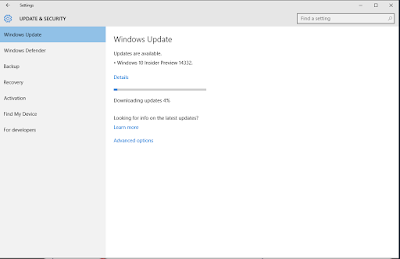





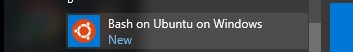
No comments:
Post a Comment