Sometimes it is the tiny issues that frustrate you. In recent months I've been spending more time on windows, and there was this small thing that kept nagging me - the date format in the little clock was in an annoying american format where the month comes first. I wanted an Israeli dd/mm/yyyy, but the best format the Windows Settings Time&Language UI offered was dd-mon-yy, which I've accepted as an annoying compromise, till today.
Finding myself with a little free time this morning, I decided that this time, I'll figure this out. A first google search result in Microsoft Answers did not bring a reasonable solution (there was a possibility of switching from English US to English Zimbabwe which solved this issue, as the Zimbabwe option enables only two short date formats which are suitable to my wish, but I did not want to wait and discover about the shortcomings of living with English Zimbabwe instead of English US, and most definitely did not wish to live with a three keyboard settings, cause the ALT-SHIFT shortcut becomes troublesome).
Then I recalled Microsoft's poor choice of a double configuration User Interface -
- Windows Settings
- the good old Control Panel
I ran the control panel desktop app (press the windows button on your lower left corner and type control or win+r and type control), entered "Clock and Region"
There I chose, under Region, the "Change date, time or number formats", and in that window, chose "Additional Settings", switched to the date tab -
And there I could change the short date format to the way I pleased. And at last could enjoy the local format I wished for -


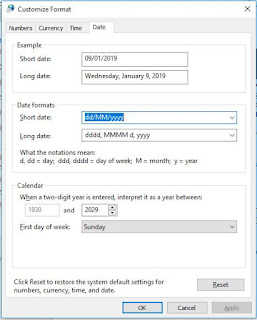

No comments:
Post a Comment